Tools
Want to know the tools I use?
I’ve tried to outline a fair few different tools I’ve used across the games I’ve developed and given some description and meaning for how I’ve used them.
Go on and continue reading if you’re interested to get some insight to this and more!
Game Engine - GameMaker
GameMaker is the engine I use to create all my games in and have for a little while now.
I think it’s just simple, nice functionality, I started 2d and have just played around ever since and these are some of the games that have come out of that. Also while it’s made to focus on 2d games, it has the ability to also make some 3d games (Or 2.5d in my experience with my FPS game).
Either way, it’s one hell of an engine to get a game up quick, it has some great features regarding the navigation and setting things up, to flexibility and a heap more!
So go on and check out GameMaker, it’s again one rad engine and one to look out for!
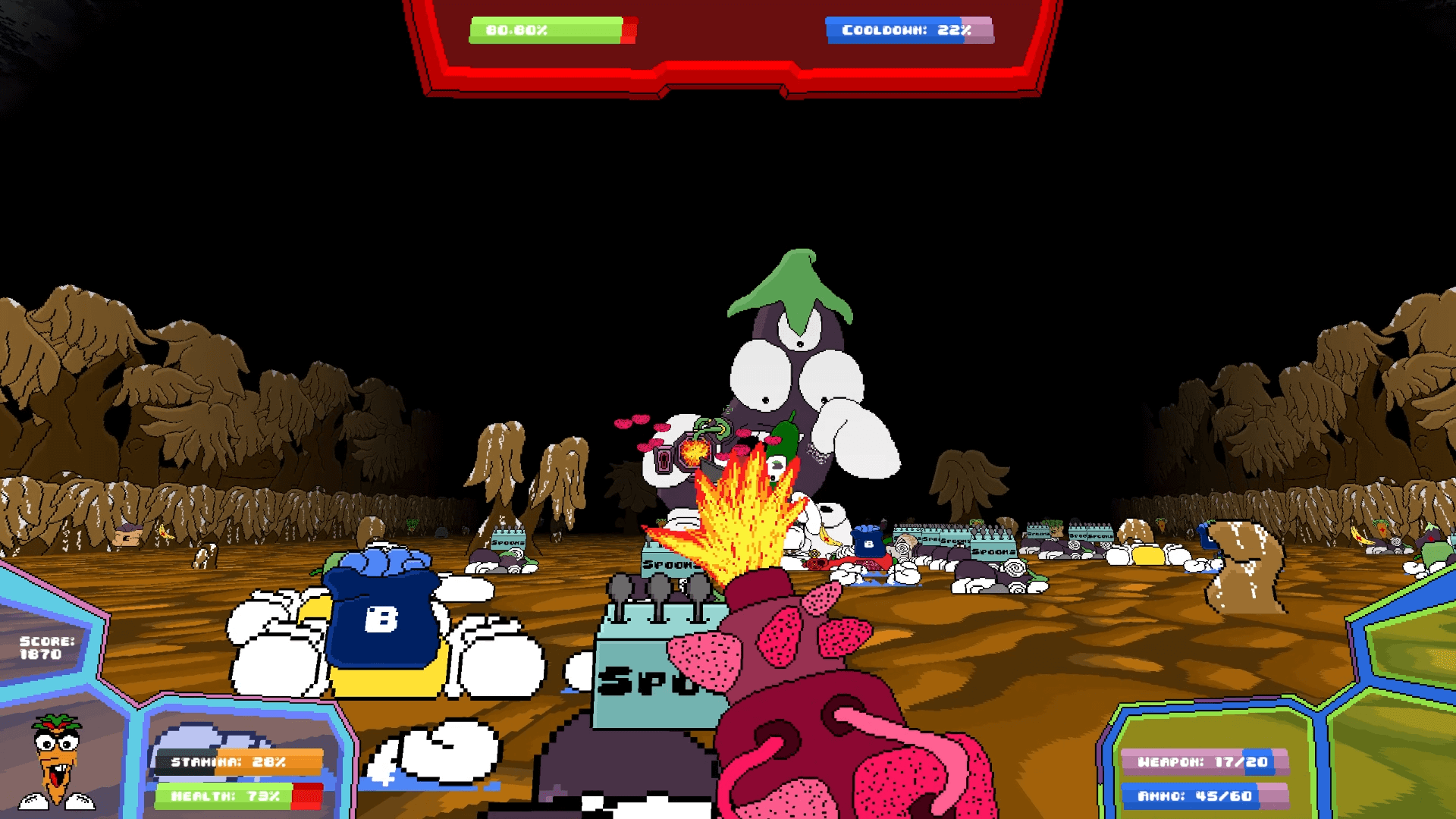
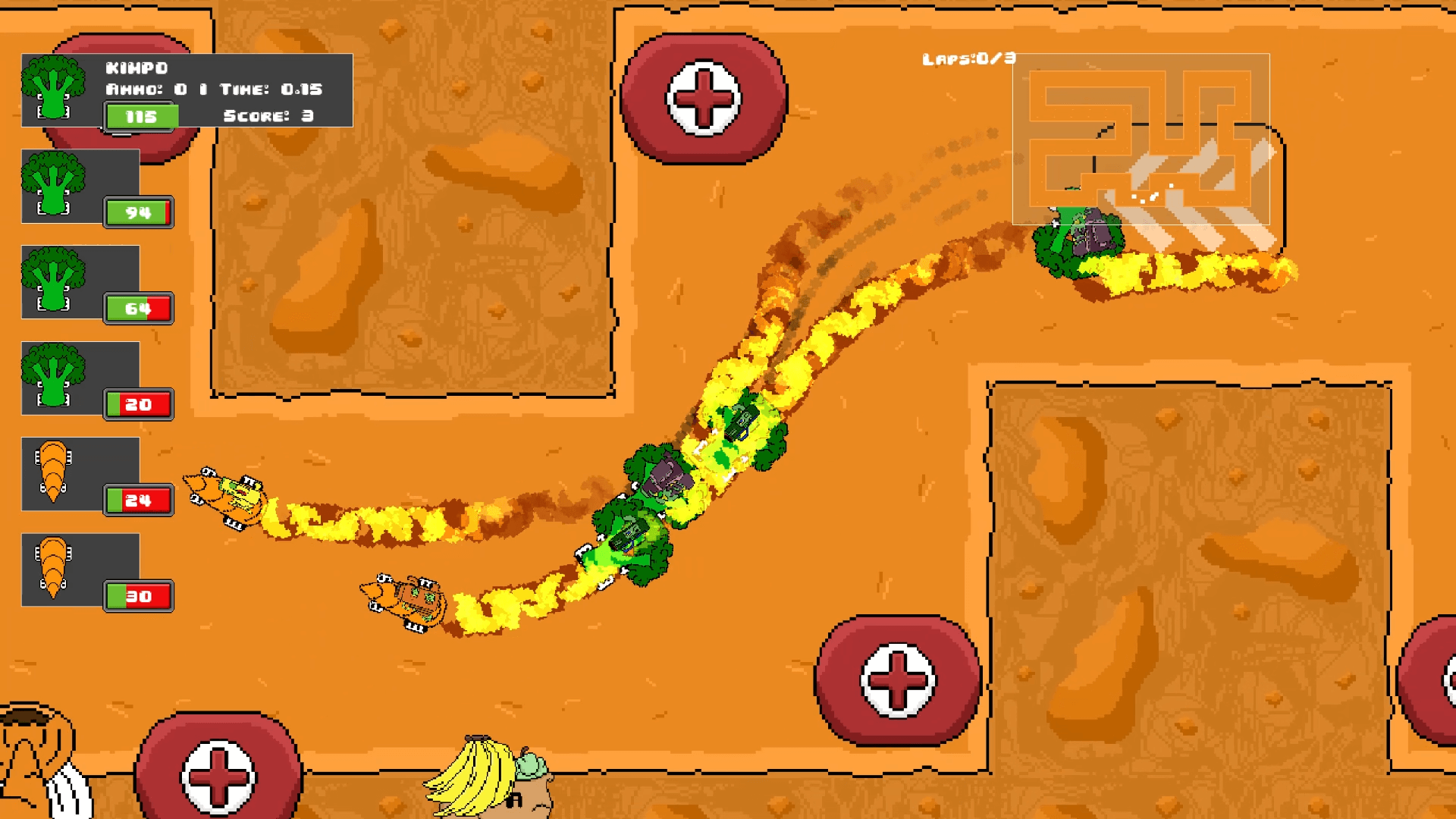
Design / Artwork - Aseprite
For majority of my design work, it’s pixels and I can’t get my head out of Aseprite!
For what Aseprite offers, it’s pretty awesome software. There’s a heap of content to consume in it, especially for pixel art too and I’ve only had great experiences with it.
From creating simple images and assets, to short animation clips and even onto a lot bigger animation clips, it’s one piece of software I don’t think anyway should pass up on. If your keen to get designing for pixel art, this is one unreal software not to miss!
Audio - Rytmik Studio
The software that I’ve found to be quite fun, a little different than any real DAW software, but once you get the hang of it, it comes across as a neat way to create some good clips.
Definitely one to have a play around with and give a go. I made all my Platformer music from here, and I believe it’s come out not too bad.
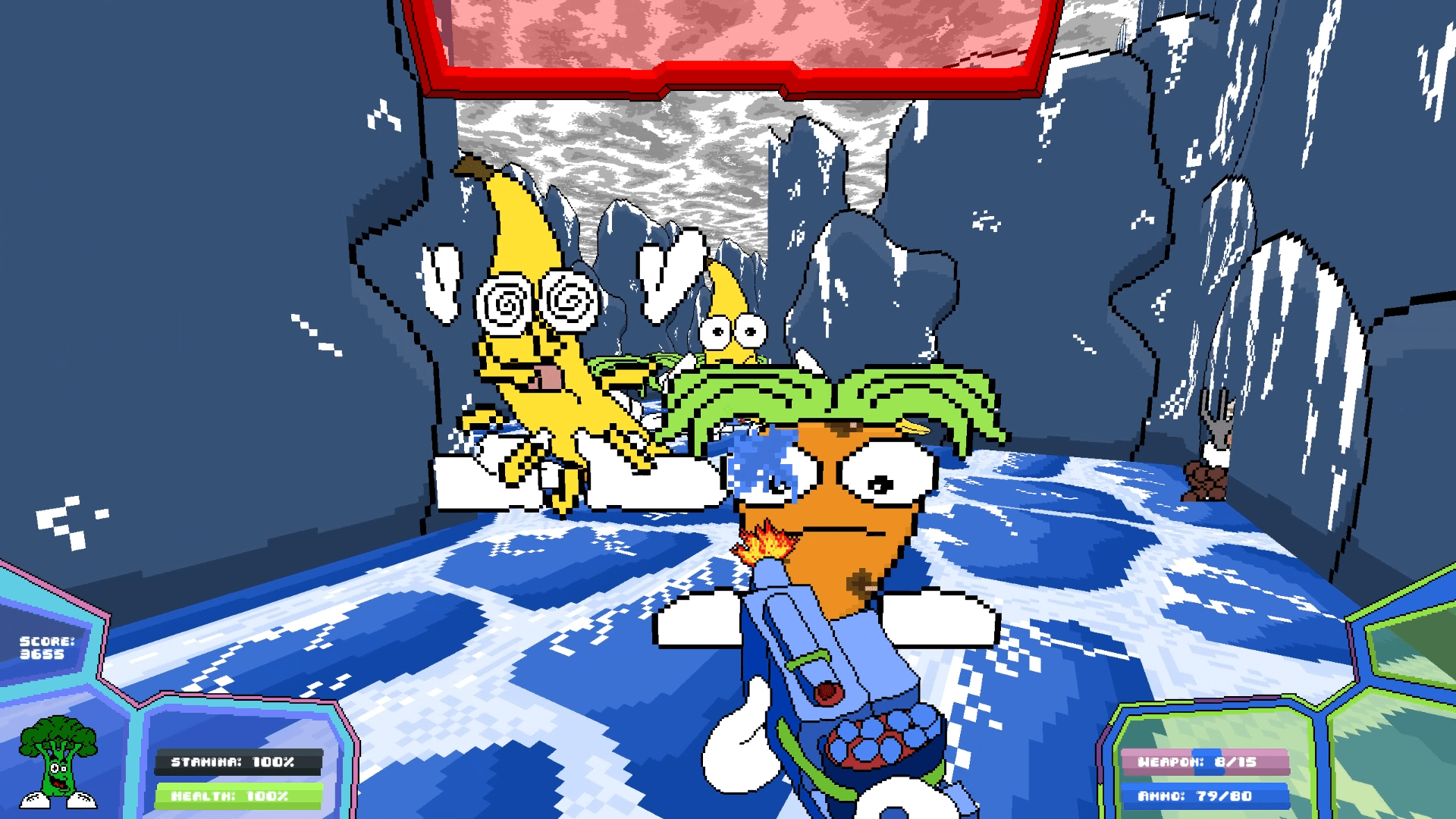
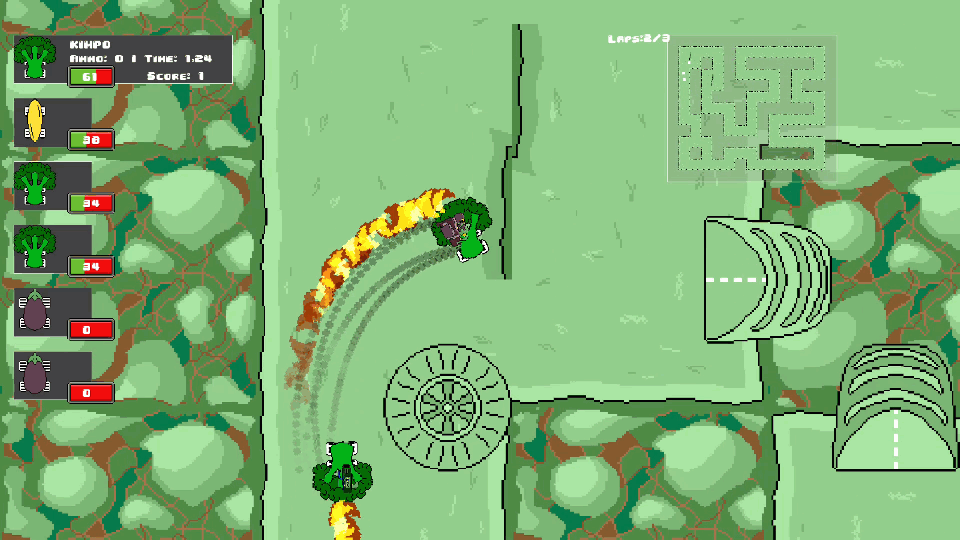
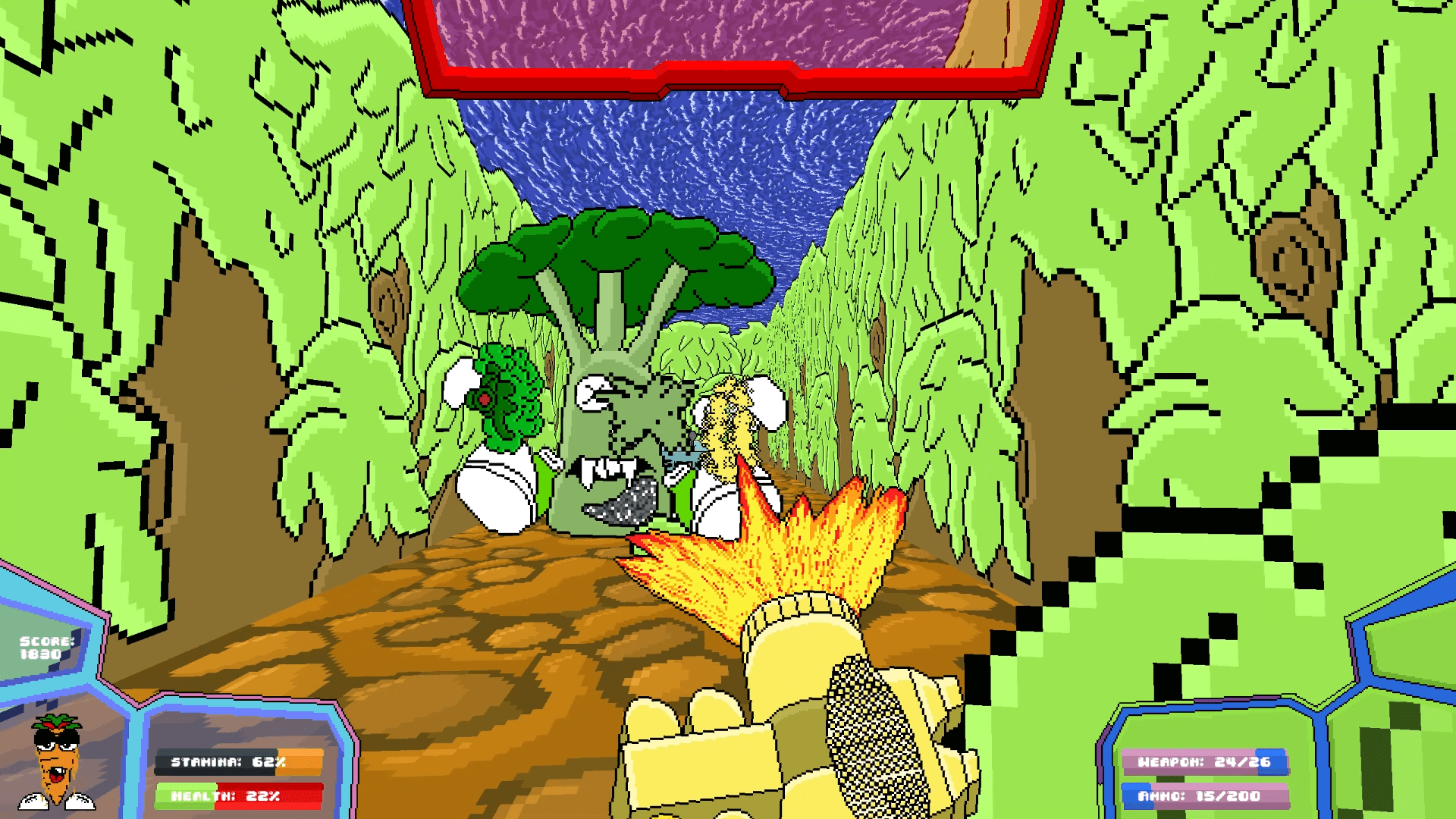
Audio - 1BITDRAGON
I’ve found 1BITDRAGON a really nice way to create quick and fun sound tracks. Mostly so far the music from Veg out Crew FPS has 1BITDRAGON music. I wanted to give the whole software a good test and see how many songs I could create.
It’s defintely a rad way to generate some quick, fun and punchy sound. I also believe this could get even better in the future, so looking forward to see what’s to come from 1BITDRAGON.
Tilemap creation - Tilesetter
I’ve used Tilesetter for a heap of different stuff when it comes to tiles and it’s super easy, simple and functional to work with. When copying in your desired tileset, then the top of your tileset, you can than copy these into Tilesetter, and create a full on tileset withj just those 2. Once you have created your tileset, You can then export these into the relevant art file for use.
Audacity
I’ll mostly use Audacity for editing sound effects, voice overs, or anything that might need some fine tuning and tweaking to get the right pitch.
I also use it for anything that I’ve recorded voice on, as there’s always a little background noise without editing clips. This allows the voice overs or audio to sound more professional and obviously makes it more crisp!
